A month ago we did a little giveaway with TourBox, one of our sponsors for this years Illustration Awards, and gave away two TourBox Elite Plus consoles (congrats to Dalan and Anastasia). One of the ways people could win was to share a tip or a tool that helped improve their workflow. We thought it would be helpful to share some of the great answers we received, so we’ve gathered a handful of our favorites below. This was fun, maybe we’ll have to do it again!
If you haven’t submitted to this year’s Illustration Awards yet, this is your last chance! Learn more and submit here.
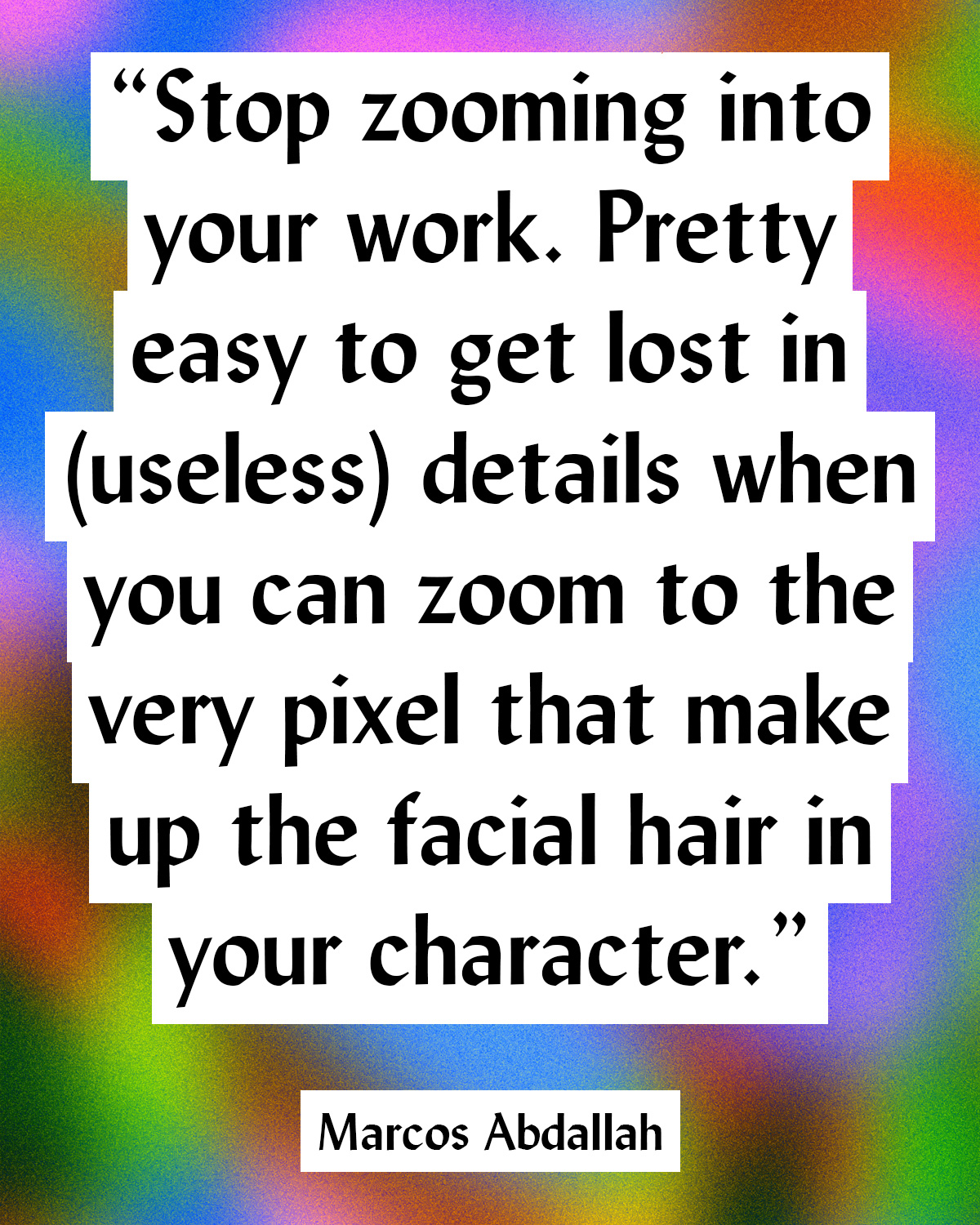
“Push it, keep making. You have to make bad work and good work to know to differentiate one from another. The tools and approaches grow and inform as this thought process develops in tandem.” — Jesse Ly
“Good file management is the key to your sanity.” — Molly Young
“Learn every possible shortcut.” — Marc Corsiglia
“Using visual/mind mapping and letting stream of consciousness go wild has helped a lot with my control freak/perfectionism tendencies.” — Jasmyn Choi
“The tip that has most improved my workflow is simply to always have my most important tools close at hand, such as my sketchbook, pencils, and my iPad. I’ve realized that the simple act of having to get up from my seat to look for something can completely take me out of my creative mood.” — Luis Araujo
“Multiple monitors.” — Tomas C.


“Use less layers.” — Tobi
“I create a variety of organic scent elixirs for the room I’m working in. A couple sprays before diving into an editing session. Smell often arouses vivid, emotional memories, particularly those of the past (and sometimes unconscious thoughts). This can be a powerful trigger for nostalgic feelings or dreams. Sometimes we must contemplate the past to move forward.” — Anastasia Lavallee
“Being super selective of my picks when culling.” — Autumn Hutton
“An egg timer on my desk.” — Carina

“The Pomodoro method (for the right balance between focus work and rest).” — Karolina Kriechbaum
“Knowing how to create Photoshop Actions are a game changer when doing repetitive work. In illustrator knowing that the artboard tool allows you to export to separate files and multiple resolutions can also really speed up tedious work at the end of a project.” — Brian Kyle
“Using clipping mask for coloring.” — Kopikat
“A simple tip that you probably heard before: Stop zooming into your work. Pretty easy to get lost in (useless) details when you can zoom to the very pixel that make up the facial hair in your character.” — Marcos Abdallah
Open to illustrators of all kinds, it’s a chance to share your work, win great prizes, reach an international audience, and be part of something special!
Our weekly newsletter filled with interesting links, open call announcements, and a whole lot of stuff that we don’t post on Booooooom! You might like it!
Related Articles


